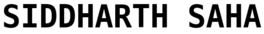Exploring SLAM Toolbox
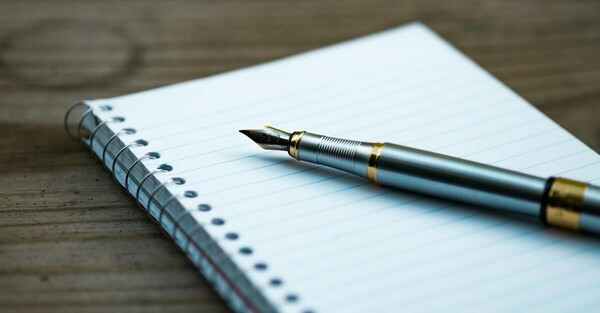
Installations
- Install Turtlebot3 — Switch to Foxy at the top bar
- Clone and build Turtlebot3 Simulation — Switch to Foxy at the top bar
- Clone and build SLAM Toolbox — foxy-devel branch
Commands
# Each command inside a new terminal
# Source relevant workspaces before each command
ros2 launch turtlebot3_gazebo turtlebot3_world.launch.py
ros2 launch nav2_bringup navigation_launch.py
ros2 launch nav2_bringup rviz_launch.py
ros2 launch slam_toolbox online_async_launch.py
ros2 run nav2_map_server map_saver_cli -f ~/map
Dissection of the Commands
ros2 launch turtlebot3_gazebo turtlebot3_world.launch.py
Launches:
- gzserver.launch.py
- gzclient.launch.py
- robot_state_publisher for turtlebot3
ros2 launch nav2_bringup navigation_launch.py
Following nodes are launched:
- nav2_controller controller_server (Further launches local_costmap node)
- nav2_planner planner_server (Further launches global_costmap node)
- nav2_recoveries recoveries_server
- nav2_bt_navigator bt_navigator
- nav2_waypoint_follower waypoint_follower
- nav2_lifecycle_manager lifecycle_manager
bt_navigator uses navigate_w_replanning_and_recovery.xml from nav2_bt_navigator
All nodes use nav2_params.yaml from nav2_bringup
ros2 launch nav2_bringup rviz_launch.py
Launches rviz2 from package rviz2
Uses nav2_default_view.rviz from nav2_bringup
ros2 launch slam_toolbox online_async_launch.py
Launches async_slam_toolbox_node from package slam_toolbox
Uses mapper_params_online_async.yaml from slam_toolbox