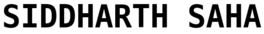Weeks 7, 8
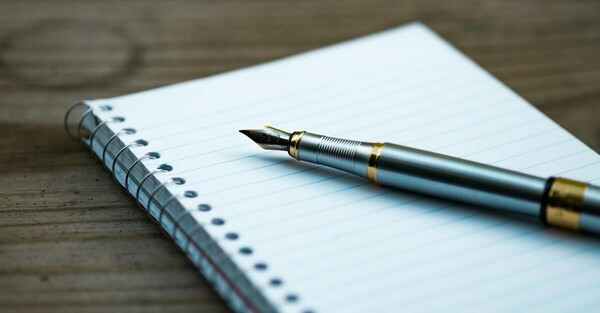
Issues Created
- #8: Initiate web template for Amazon warehouse exercise
- #1126: RADI web template for Amazon warehouse exercise
Issues Solved
Progress on the Issue
Demonstration
Demo of Nav2 goal in Amazon Warehouse Single Robot Exercise (Initial web template)
Completed!
It contains a few bugs related to loading the map into the planners* and Waypoint mode Navigation.
These bugs will be ironed out in later commits.
* (temporary workaround for this is pressing “Pause” and “Resume” in RViz before setting “2D Pose Estimate” as done in the video)
Steps to replicate
git clone https://github.com/JdeRobot/RoboticsAcademy.git
cd RoboticsAcademy/scripts
git checkout issue-1126
./build.sh
docker run -it \
--rm \
-v /tmp/.X11-unix:/tmp/.X11-unix \
--name foxy_radi_container \
-v $PWD/../:/RoboticsAcademy \
-p 8000:8000 -p 2303:2303 -p 1905:1905 -p 8765:8765 -p 6080:6080 -p 6081:6081 -p 1108:1108 \
foxy-radi ./start.sh
- Click the Django server URL presented
- Click the Amazon Warehouse Single Robot exercise
- Press “Connect”
- After successful connection, press the “Rviz” button followed by the “Gazebo” button
- Press the “Startup” button in RViz
- Inside RViz, press the “Pause” button, then again the “Resume” button (bug in the existing amazon warehouse exercise code, will be tackled in a different issue)
- Give “2D Pose Estimate” at the origin in RViz
- Give “Goal/Nav” destination anywhere in the map in RViz
- You should be able to see the robot navigating to the goal location in RViz as well as Gazebo