Forgot creating an AppConfig file, not a problem !!
FINISHED
- Task 1: Changed the interface to accept either of the AppConfig file or the individually selected weights
- Task 2: Integrated it with suite
TO-DO
- Task 1: Yet to convert the ListView to Dropdown.
- Task 2: Yet to add filterting option to deployer.
Currently , in order to run the App , you must pass a config file that has the paths of different required parameters stored in them. So to make the End-user experience more friendly , effort has been made to create Graphical User Interface which pops up when the config file is not passed.
FINAL-LOOK
The final interface of the GUI at the end of the day is as shown below
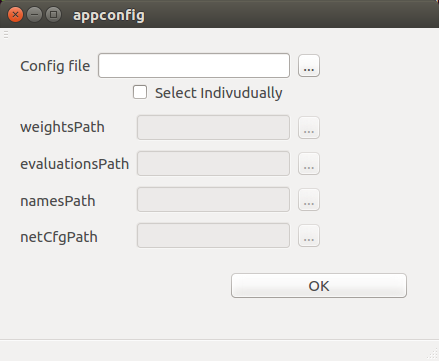
As can be seen above, it has two parts:
- You can select the required parameters individually on the go.
- Or you could also pass a config file in case if you have one
First case : Selecting the required parameters graphically
While using the App for the first time , many users might forget
to provide a config file as required by the app, sometimes
people who are new to Linux might even find it difficult to
create/pass the config file. So to make the app more user
friendly and start it without going through the hastle of
creating a config file , a GUI has been made using which the
user can select them. Upon not selecting all the parameters it
also displays a warning box as shown.
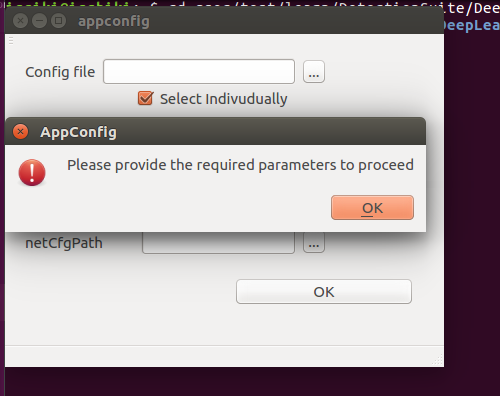
The video for the same can be found here.
Implementation
While going through the codebase regarding how things are implemented , it was observerd that the provide .yml is converted to a yaml node. So code has been written to return a yaml node which has the same key:value structure as it were if a config file has been passed.
Second case : Selecting the config file graphically
If you already created a config file , and just forgot to pass
it or it exists but not in the same directory and you are lazy
enough to not pass the entire path, no worries you can just
select the config file only instead of all the required
parameters individually. And this, similar to the above part
pop up an error message if no file is selected.
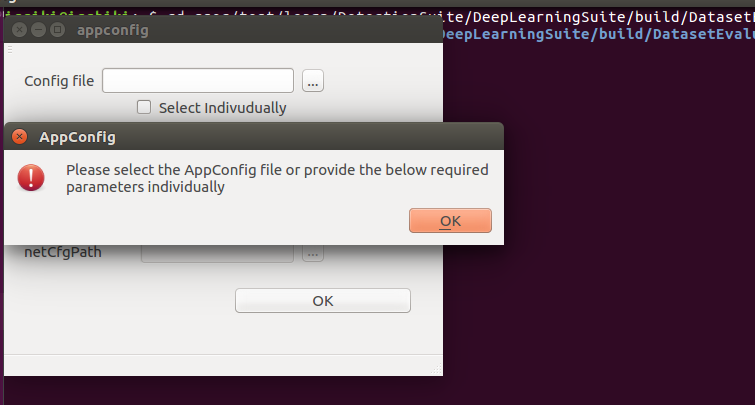 f
The video for the same can be found here.
f
The video for the same can be found here.
Implementation
If a config file is passed , the file is then searched to obtain it’s entire filepath , which later is used in creating a yaml::node. So basically we need to provide the filepath to the function which creates the node.
Upcomming tasks
Enable support to use the original darknet framework instead of a modified one which is currently being used. And upon completion implement the filtering and Dropdown options of this week(yet to decide).