Let’s begin the teleoperation
Search for mobile robot for RO2 dashing ends here!
We got Dolly, a differential drive mobile robot.
Teleoperation tool a ROS1 and ROS2 interface for controlling dolly robot and turtlebot.


Tasks for this week
-
Test the dolly robot movement with command line publisher (Done)

-
Test the twist_keyboard in c++ for ROS1 (Done)
Make sure you hvae turtlebot drivers installed by sudo apt-get install
ros-melodic-turtlebot3*source /opt/ros/melodic/setup.bashcd catkin_wscatkin_makecd srcgit clone 'repo.git'cd..catkin_makesource devel/setup.bashrosrun teleop_twist_keyboard_cpp teleop_twist_keyboard -
Connect the twist_keyboard to turtlebot and control it (Done)
Steps:
Terminal 1:
source /opt/ros/melodic/setup.bashroscoreTerminal 2:
source /opt/ros/melodic/setup.bashexport TURTLEBOT3_MODEL=burgerroslaunch turtlebot3_gazebo turtlebot3_world.launchTerminal 3:
Follow instructions for Test the twist_keyboard in c++ for ROS1
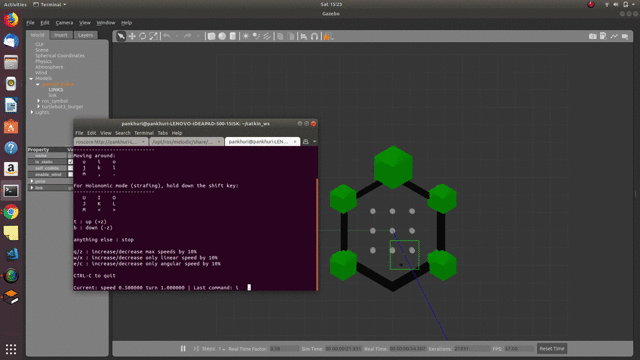
(Video is not much clear, I will make a better video )
-
Code out the twist_keyboard in c++ for ROS2
-
Connect the ROS2 teleoperator keyboard to dolly robot
(Done with Python driver)
Steps
Terminal 1:
cd ros2_ws
cd src
git clone 'repo.git'
cd ..
colcon build --symlink-install
cd ..
. ./ros2_ws/install/setup.bash
teleop_twist_keyboard /cmd_vel:=/dolly/cmd_vel
Terminal 2:
cd ~/ws
colcon build
. /usr/share/gazebo/setup.sh
. ~/ws/install/setup.bash
export GAZEBO_RESOURCE_PATH=/home/`whoami`/ws/src/dolly/dolly_gazebo/worlds:${GAZEBO_RESOURCE_PATH}
export GAZEBO_MODEL_PATH=/home/`whoami`/ws/src/dolly/dolly_gazebo/models:${GAZEBO_MODEL_PATH}
ros2 launch dolly_gazebo dolly.launch.py world:=dolly_empty.world
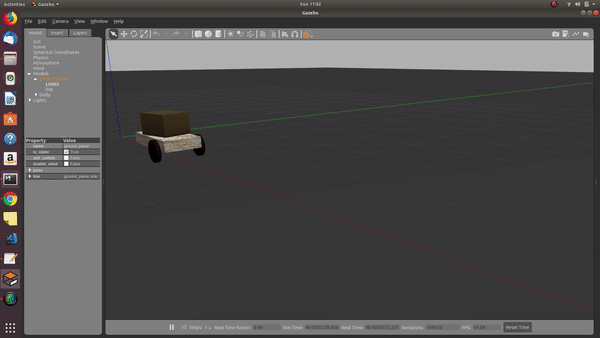
- Create Interface for ROS1 + ROS2 teleoperator
Python Interface:
-
ROS1 working
-
ROS2 working