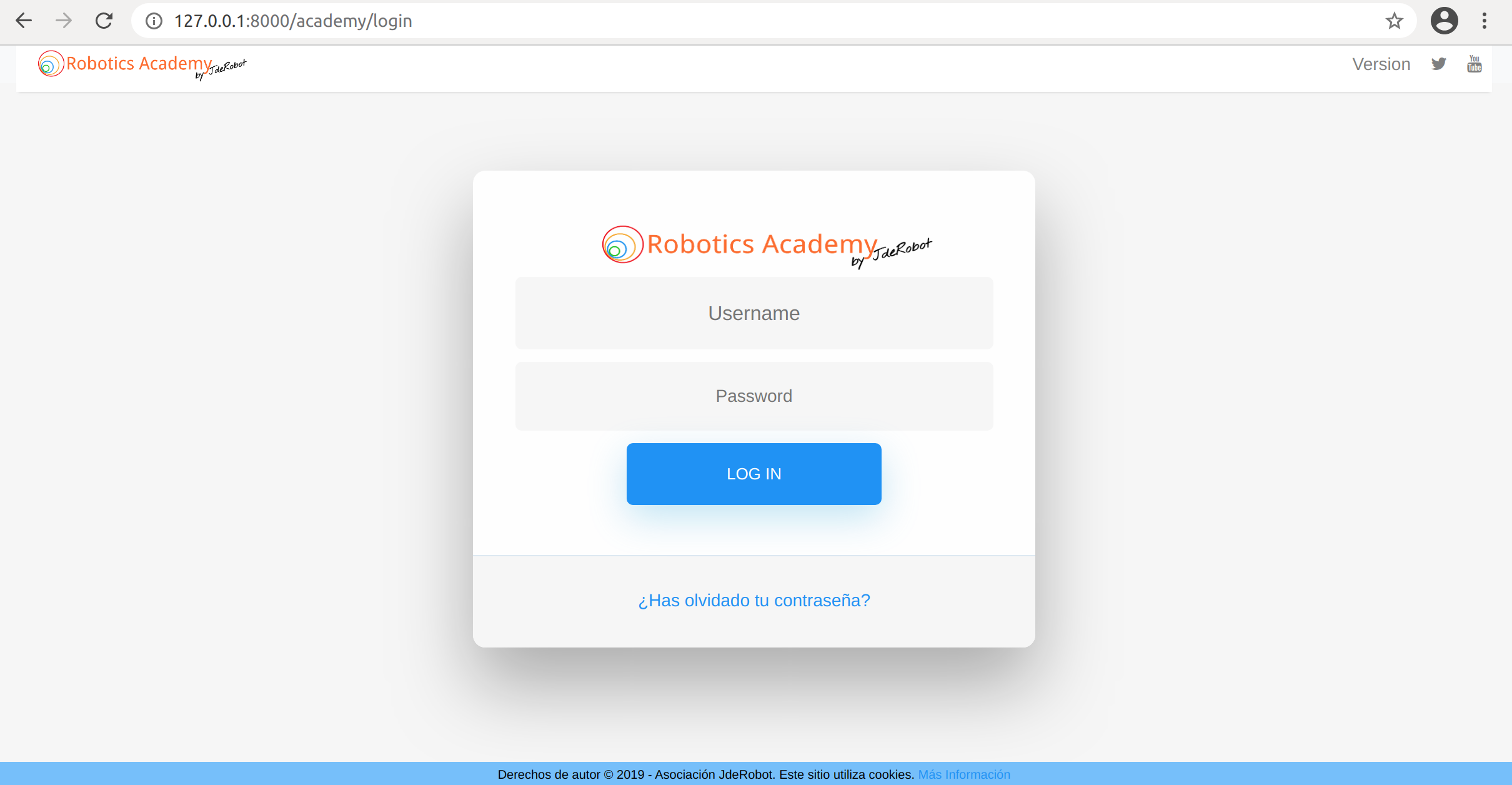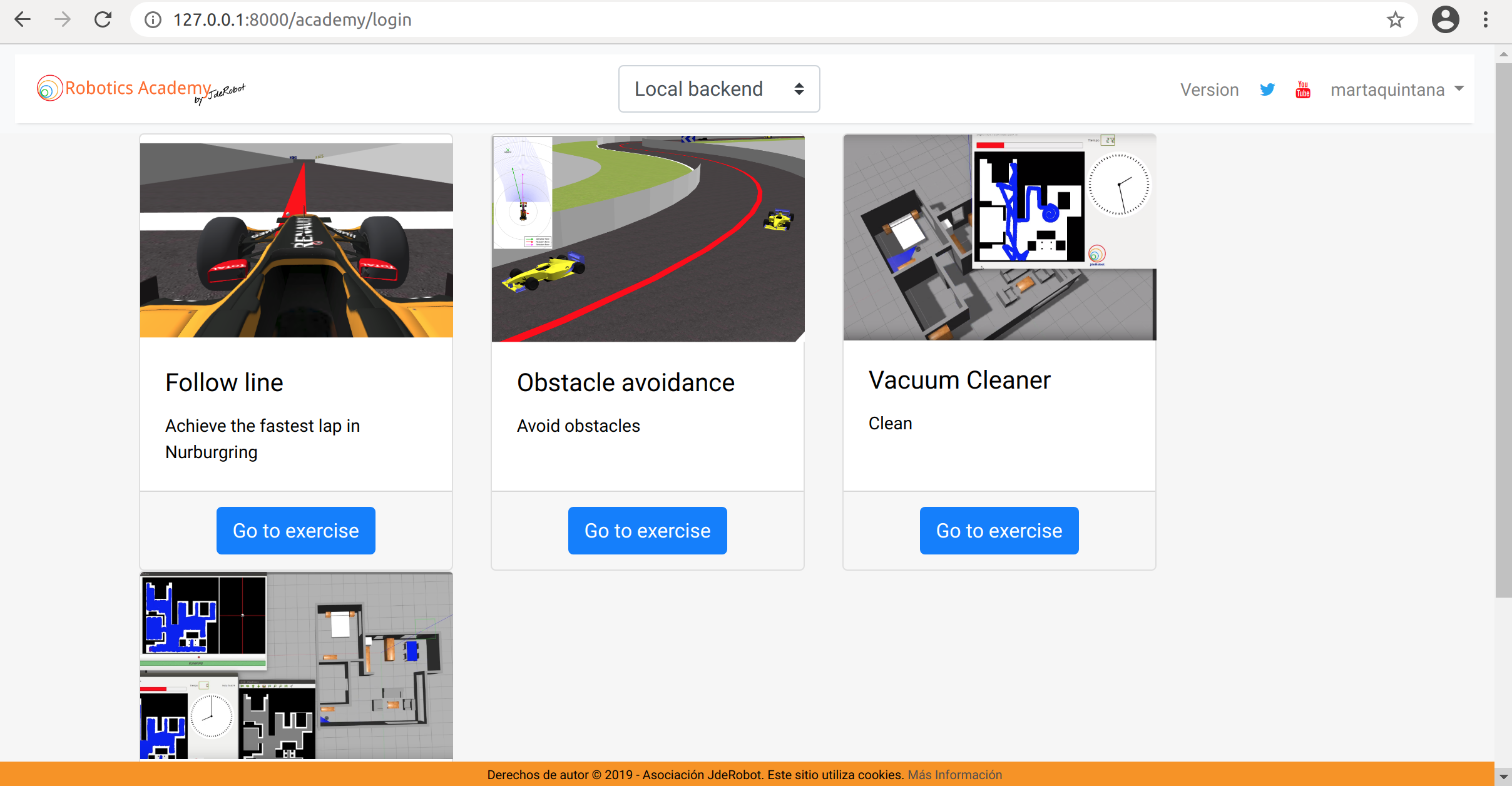Week 9. Evaluator Obstacle Avoidance + Videos onmouseover + More 18/1/2020
Hello!
This week I have to do some things:
- First of all I check the follow line evaluator and it works well!
-
I changed the little mistakes about the Robotics Academy offline follow line webtemplate i updated, and know it’s all ok.
- I add and onmouseover event, when you hover the mouse over an exercise the image changes to a video that I have recorded.
- I have done as a first version of the automatic evaluator for obstacle avoidance. Sakshay helped me understand how the laser values work. It works something like this….we receive the values of the Laser from Gazebo using this interface file: https://github.com/JdeRobot/RoboticsAcademy/blob/master/exercises/obstacle_avoidance/web-template/interfaces/laser.py This listens to the Laser messages, and parses them to a user friendly format, as can be seen in the LaserData class, containing the values(lasers are sent out in a semi-circle from -90 to 90 degrees, and they are discretized), minimum range, maximum range and so on… For the debugging widget, the file is: https://github.com/JdeRobot/RoboticsAcademy/blob/master/exercises/obstacle_avoidance/web-template/map.py The debugging widget receives them from the above interface, and processes it in the function setLaserValues (scales and removes infinity values), and then sends the respective message to the websocket. As you may see in the function, it returns an array of tuples(scaled laser magnitude and their respective angle in radians) and a scaled maximum value of the laser….
Laser values are (scaled magnitude, angle in radians) The score of each laser depends on the distance it is from the obstacle, there are 3 zones and scores of 1(distance <10), 5 (distance<25) and 10 (distance > 25) are given, the average is made with all the laser values and that is the score that is shown in the HTML as a few stars to take into account the above values, the current average is compared to the previous average, and the total average in the stars is displayed.
- Also I add the new logo designed by Nacho Arranz to the unibotics-webserver & unibotics-exercises.